The Pros and Cons of Making Games with GameMaker
Posted by Rampant Coyote on August 7, 2014
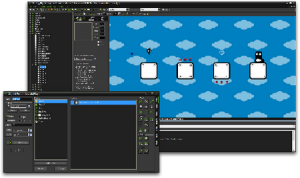 PC Gamer’s recent article, “No coding required: How new designers are using GameMaker to create indie smash hits” was pretty enjoyable and seemed reasonably accurate – even if its headline is a bit misleading. Part of the reason I picked up GameMaker several months ago and wrote a little arcade game in it was because I’ve been recommending it to wannabe game developers for a while… and thought I should actually get some first-hand experience if I was to keep doing that.
PC Gamer’s recent article, “No coding required: How new designers are using GameMaker to create indie smash hits” was pretty enjoyable and seemed reasonably accurate – even if its headline is a bit misleading. Part of the reason I picked up GameMaker several months ago and wrote a little arcade game in it was because I’ve been recommending it to wannabe game developers for a while… and thought I should actually get some first-hand experience if I was to keep doing that.
And yeah, I’ll keep doing that. While I don’t see it in my future as my development platform of choice, I came away reasonably impressed. With GameMaker, and a few of the many, many tutorials available online, it’s a pretty awesome way for a person with dreams but little experience to get their feet wet in the game development world.
But that has always been the case. If anything, I’d say it’s a little harder to use now than when I first encountered it many years ago. Originally it was intended more as a learning tool, but YoYo Games has made it more of a professional tool with each iteration. At least based on my dim recollection circa 2006 or so, it seems like the software has gotten a lot more powerful at the cost of some user (especially newbie) friendliness. That’s to be expected – if nothing else, it’s a major chore to keep things even close. I think the tool deserves praise for retaining it’s ease-of-use for new developers.
For a new developer who is doing a genre-specific title, like a 16-bit style console RPG, I might recommend a more specific tool, like RPG Maker, AGS, etc. If you aren’t deviating much from the formula, these kinds of tools might offer something close to the “minimal code” ideal. The tools offer a great deal of power and (relative) ease-of-use at the expense of flexibility.
 That’s really the trade-off. Based on my own limited experience and comments from others, GameMaker has achieved a pretty good balance, probably still erring on the side of catering to inexperienced developers. It has good support, an active community (for getting help or answers when needed), a decent feature set for making 2D games, and is still (relatively) easy to learn. That’s awesome.
That’s really the trade-off. Based on my own limited experience and comments from others, GameMaker has achieved a pretty good balance, probably still erring on the side of catering to inexperienced developers. It has good support, an active community (for getting help or answers when needed), a decent feature set for making 2D games, and is still (relatively) easy to learn. That’s awesome.
It’s also good to see that plenty of indie developers are making popular, successful games with it. In the final analysis, that’s really all that matters: How much did it help you make your game, and how did it help you make it successful? That means different things to different developers. But if the tool solves your problems, is comfortable to work with, and is capable of handling the kind of game you have in mind, it’s pretty golden. For the brave new indie world littered with 2D and “retro” titles, it seems like a pretty hard-to-beat tool.
So, yeah. I still recommend it. But it’s still not my engine of choice.
Filed Under: Game Development - Comments: 5 Comments to Read
CdrJameson said,
I’m using it more for my doodles, and I’m still happy with it for small-scale development.
You do run up against the limitations of the graphical interface pretty quickly. I was trying to make a (very) simple little game using only the built-in commands. I was soon desperate for commands that would do some fairly simple things, for example randomly play one of a half-dozen sound effects* or set the playback volume** so the background music doesn’t drown everything out.
Workarounds were available, but I imagine you’d be encouraged to learn the scripting language very quickly by the sheer limitations of the graphical interface.
Happy though. Made my game in a few odd hours, found the drag & drop asset importing an absolute boon, and got it onto a website almost immediately. Now I’m staring into the Android exporter abyss, it can’t still go smoothly, can it?
*Workaround 1 – Make an object per sound that plays the sound on creation, and use the ‘spawn random object from group’ command that DOES exist. Painful, as you have to repetitively create all those objects one by one, I think.
Workaround 2 – A nest of painful if statements that gets less maintainable the more sounds you add. Has the advantage of allowing variable ratios between the sounds.
**Workaround – Pre-process the background music so that the mp3 is just quieter than the sound effects.
Felix said,
Oh, I actually liked Game Maker when I did a test-drive a couple of years ago. It works as advertised, is incredibly easy to pick up and seems to provide a lot of options before you need to write a line of code (which I think you can’t do in the free version anyway). The trap, of course, is that it’s a lot more tedious to set things up in a GUI than to type code, and what you’re doing is still programming, just in another form. Which is why you see a lot of pros using it to make real games, instead of the expected amateurs fooling around.
People keep trying to make “visual programming tools” and “languages for non-programmers”. And every single time it turns out you need to have a programming mindset to use them anyway. COBOL was designed in the same spirit, and all they managed was to make it incredibly tedious for the real programmers who had to use it anyway, because their bosses still couldn’t. And at our end of computing history, that’s what every single newcomer to Inform 7 points out when writing about their experience: that it is, after all, a programming language, and must be approached as such.
But sure, for the people who need mental training wheels at first, it’s good to have the option. And Game Maker plays that role damn well.
CdrJameson said,
Nixnax’s comment at the bottom of that article seemed spot on to me:
“It seems to me the biggest barrier to game creation, and what I would argue was always the biggest obstacle to game creation, is the art assets that go into the game. Visuals, effects, even animations. Even big games have the most trouble with their enormous graphics requirements. Can we get some democratization from the artists too?”
This is always the problem I find, not being an artist.
Code is nicely modular and bits of one thing can be readily stuck onto something completely different and it’ll all largely work. This is what the game tools do with their simplifications.
Random bits of art however will leave you screaming at the horrific inconsistency of colour, detail, perspective etc.
ShadowTiger said,
I learned everything from modding games. Starcraft 2 is a big learning curve but warcraft 3 is a great way to learn the basics as well as logic and methodologies that are universal. Best part is thousands of open source maps you can learn from.
Anon said,
Making a game isn’t exactly the same as programming a game. It’s also includes designing the game and directing all the necessary resources.
Even if you are a “talented one man band” you either have to have a lot of time to sink into your project or make it smaller to be able to handle it.
To cope with the “art problem” (graphics, music, sound, voice-over…) you have several options:
– get professional help and pay for it (if you can!)
– get non-professional help and don’t pay for it
– make them yourself (and spend lots of time on it that could be needed on programming)
– learn to live with low-quality assets (aka “programmer’s art”)
– don’t use them and make a text adventure, for example
– stop dreaming of making a game (make a text editor instead, yay! 😉 )
So, in reality, to make your game you either learn to live with “ugly” – or improve your social skills to be able to collaborate with talented people.
I think that GameMaker isn’t really a help with “the art problem”: Yes, it simplifies the programming a bit (it seems more of a modular graphics library to me) but the very basic drawing and animation tools don’t seem like a big help. They are slightly above the level of Windows Paint – and you need a very talented guy to produce something good with that!
I bet most people using GameMaker are as talented with art as myself (= not at all) and are either using prefab items or doodle incredibly ugly stuff themselves.
The truth is: Most of what they make is simply garbage and only of value to themselves (-> as a stepping stone of their games making or programming career).
Of course there are folks that are incredibly talented and dedicated and make great stuff with it (and I’ve indeed paid for some like for example “Murder in Hotel Lisbon”) – but they also could use a more traditional programming language and more universal tools like Photoshop. It just happens that they use (or started on?) GameMaker or MultiMedia Fusion but I think that if they continue to make games they’ll likely get away from these kits.